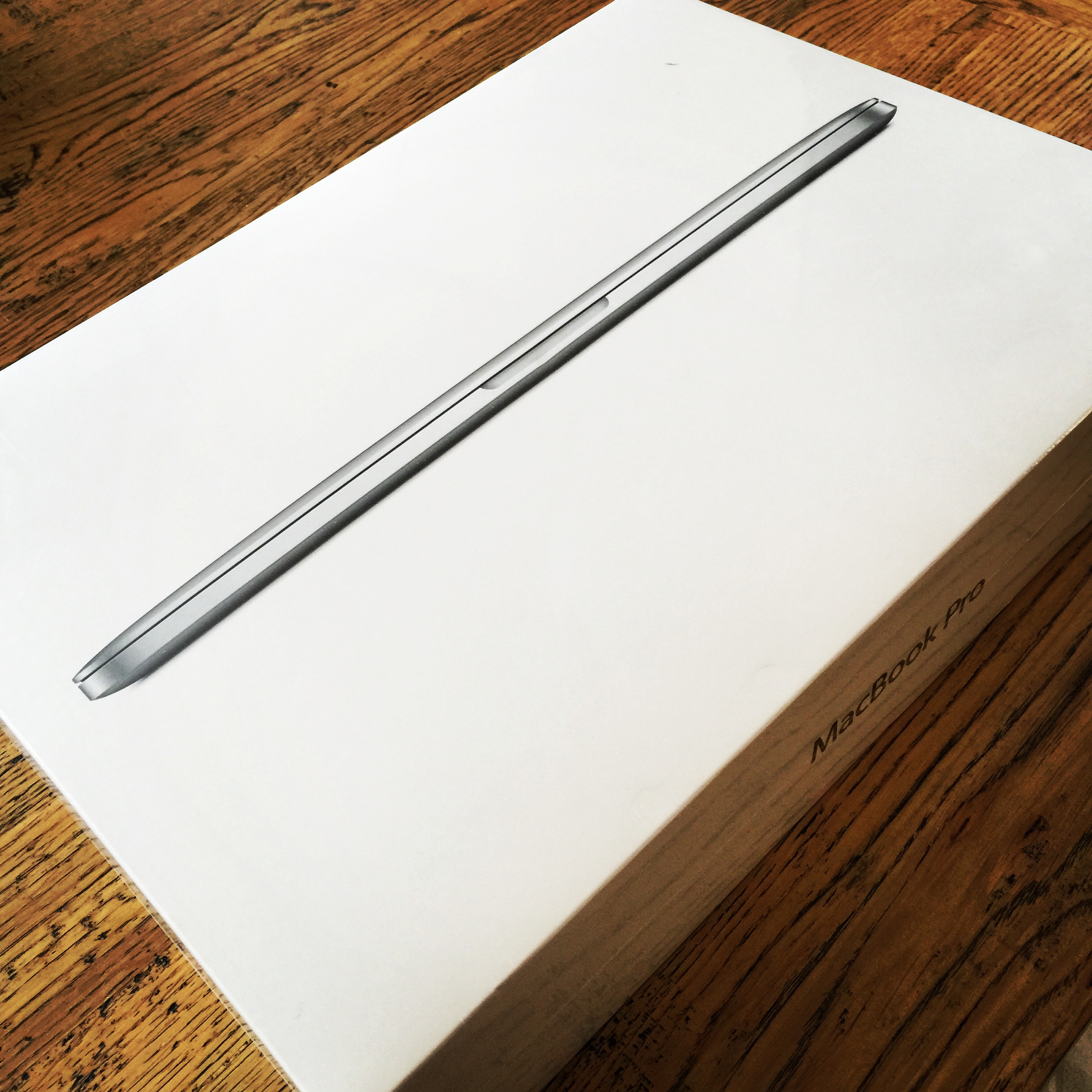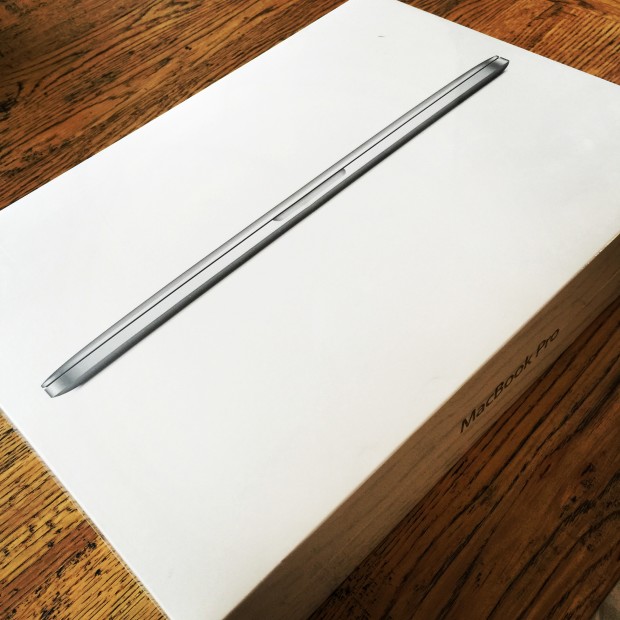So a couple of months ago I finally did this:
I seem to have got it (mostly) set up to do work stuff, writing, data analysis, some web stuff, etc., so I figured I’d note down some of the steps I’ve gone through in case I need to repeat them or in case they’re useful to anyone. I’ll start with just a listing of the software I’m running and look to document some of the steps I’ve gone through in other posts.
I’ve attempted to go free and open source wherever possible, but will look at commercial software where it’s essential or genuinely worth the money.
App Installation Options
Some things are available through the Mac App Store, some were directly installed, and then I also set up Homebrew for installing some command-line things.
Mac App Store
Things I’ve installed through the App Store:
- TweetDeck, because I’m used to it and although I use Tweetbot on phone/tablet I don’t see the need to get it on desktop at this stage.
- Evernote, but then I uninstalled it and went for the direct download because I was having trouble getting the Evernote Helper to appear in the menu bar on login. No matter how many times I checked the option in the preferences, as soon as I closed the dialog it would reset to unchecked. Direct install has worked fine and in searching I found some comments that suggested other people had assorted issues with the App Store install.
- Skitch, which seems to have worked fine despite the Evernote issues.
- Slack, which I’m using for the WordPress core communications but hope we might explore as an option for work.
- OneDrive, which I’ve switched to now that I purchased an Office 365 subscription. I’ve cancelled my paid Dropbox account and will see whether I’m happy not spending the extra money, or can resubscribe if I feel like Dropbox is worth it.
Direct downloads/installs:
- Chrome, which I’ve used across all devices including my old Android phone and am happy with.
- Evernote, after the App Store version didn’t go smoothly (see above).
- Office 365, because so much of my work remains Office-based. I’ll look to change that where I can, but attempting to use Pages etc. when our office systems are Windows-based with Office 2013 didn’t seem worth the effort. And the software licence allowed me to get Office for my family plus 1 TB of OneDrive storage so I could cancel my Dropbox subscription, making it almost cost-neutral.
- iTerm 2, which was recommended around the place as a good replacement for the default terminal. I’ve also set myself up to use zsh rather than bash, which I might try to document at some stage.
- Atom as my code editor. I haven’t installed any extra plugins at this stage but will look at whether there are things worth adding to it.
- Github for Mac to handle version control. I’m aiming to do some more coding work, both for web and for data analysis, and the Github client seems fine for managing repositories.
- R and RStudio to do stuff with numbers. I left SPSS behind when I moved out of academia and I’m intermittently learning to do things in R. I’m running the preview version of RStudio which seems perfectly stable for my purposes.
- QGIS for mapping. Doing GIS work and geographic data visualisations is on my list of things to do, so a free and open source GIS app should come in handy.
- Tabula for extracting tabular data from PDF files. There seem to be some Java issues with Yosemite so there’s a special bundled version, which seems to be working fine.
- GIMP and Inkscape for raster and vector image work, respectively. I’ll see how they go and if I have too much difficulty with them and/or feel I can afford a Creative Cloud subscription then I may go for the commercial option in this area.
- Skype for talking to people, which is nice because I am away from home.
- Spotify, which I signed up for a few months ago and have absolutely loved. I rarely bought music, whether physical or digital, but a paid streaming service means I can find a bunch of new or old stuff that I’m interested in listening to, have it pre-loaded over my ADSL connection, and then listen to it when I’m commuting to work or going on a seven-hour trip to spend some time at home.
Command-line and development tools:
Installed so far so I can begin figuring out what the hell I’m doing:
Wish list
The main thing I would like but don’t have at this stage is a good all-round writing app. I’m looking at the new version of Ulysses, along with its iPad counterpart, for that.
Now that I’ve got most of the software set up and have some time to learn how to use it, I’m hoping to turn my hand to some new projects. And I’ll aim to write some more about what I’m up to on this site. Any tips, suggestions and comments would be gratefully received.